ITG Mobile Inventory is an inventory solution consisting of 2 applications: back-office and front-office. The back-office application is used on the PC to synchronize the information from the database with those collected on the mobile terminals. The front-office application is installed directly on mobile terminals and facilitates operations such as product identification, inventory and inventory visualization.


To perform the inventory, export an Excel file from the ERP application used. In the back-office application, set the filling mode of the fields with the data captured through the mobile terminals, according to the structure of the Excel file exported from ERP. Also with the help of the back-office application, upload the Excel file to the mobile terminals, to start the inventory process.
In the front-office application, by accessing the Identification function, you can find out information about a product by scanning the corresponding barcode. Information about the name, script quantity and physical quantity is displayed. To use the Inventory function, scan the barcode or enter it manually. After finding the barcode in the database, the details related to the product are displayed and it is allowed to enter the quantity of products found. By pressing the "Save" button, the quantity is validated. If a barcode that does not appear in the database is scanned, the application will request permission to add the respective product. The View function provides the status of the scans performed for the ongoing inventory.
The transfer of the information collected from the mobile terminal to the PC is done by placing the terminal in the cradle, the synchronization application opening automatically.
Since ITG Mobile Inventory is used offline, it is recommended to use it for one inventory and one mobile terminal at a time.
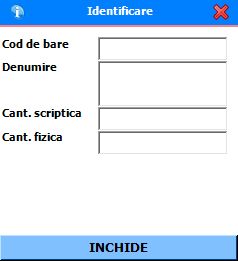
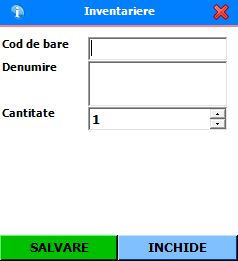
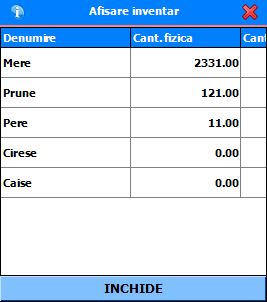
The advantages of using ITG Mobile Inventory are:
- reduction of the time needed to carry out the inventory;
- quick identification of products and elimination of human errors;
- exporting the collected data in an Excel file that can then be imported into the management system;
- the possibility of importing data from the written inventory and exporting information according to the physical inventory;
- validating the stock of products in the location and comparing the data between the inventories carried out previously and the ongoing one;
- report of non-conformities (minuses and pluses), which can be exported in Excel, in text or printed files;
- detailed information about the inventoried products.
The ITG Mobile Inventory front-office application works on Zebra MC45, MC55, MC2180, MC31xx, MC32xx, MC91xx, MC92xx, MC65, MC67, MC75 mobile terminals; Honeywell Dolphin 6100, Dolphin 6510; Datalogic Skorpio X3, Memor X3, Elf, Falcon X3+.
The back-office management software works on Windows operating systems, the oldest supported version being Windows XP. Microsoft.NET Framework 3.5 must also be installed.
The displayed price is for 1 license, 1 PC. The delivery is done electronically, by e-mail, and the license can be managed from the online interface. The package contains the software solution, the documentation and the complete and detailed manual for installation and use. Installation, training or customization services are not included.
Tags: INV-WCE-STD collection barcode barcodes collector data inventory furniture inventory soft software windows













































 ITGStore.es
ITGStore.es
 ITGStore.ro
ITGStore.ro
 ITGStore.hu
ITGStore.hu
 ITGStore.bg
ITGStore.bg
 ITGStore.it
ITGStore.it
 ITGStore.eu
ITGStore.eu